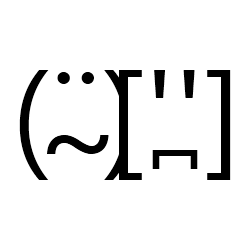Fixing Windows 10 File Explorer Quick access
My desktop pc stopped showing any contents for Quick access in File Explorer a couple of days ago. Reddit provides various suggestions.
Deleting the contents of %AppData%\Microsoft\windows\recent\automaticdestinations causes the default pinned folders to reappear.
Subsequently deleting the contents of %AppData%\Microsoft\windows\recent\customdestinations doesn’t seem to do anything.
Neither has caused recent files or folders to appear in the Navigation Pane.