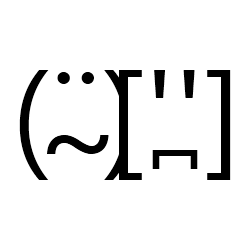Windows 11 Settings via Registry
- Disable Bing Search in the Start Menu
Computer\HKEY_CURRENT_USER\SOFTWARE\Policies\Microsoft\WindowsExplorerDisableSearchBoxSuggestions(DWORD) = 1
- Restore the Old Right-Click Context Menu
Computer\HKEY_CURRENT_USER\SOFTWARE\CLASSES\CLSID{86ca1aa0-34aa-4e8b-a509-50c905bae2a2}InprocServer32(Default)=
- Disable the Lock Screen
Computer\HKEY_LOCAL_MACHINE\SOFTWARE\Policies\Microsoft\WindowsPersonalizationNoLockScreen(DWORD) = 1