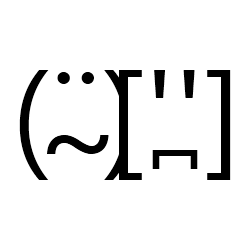paint.net plugins - Windows Store version
Plugins are supported for the Store release. You just have to install them in a different location. Go to your Documents folder, create a folder called “paint.net App Files” (no quotes though), and then create a folder for each plugin type: Effects, FileTypes, and Shapes. And then put your plugins into each folder just like you’re used to with the Classic release. This does mean that plugins are installed per-user, mind you. This method of installation is also supported by the Classic release, by the way.