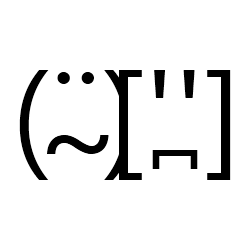Keeping PowerShell Up-to-date
Windows
Windows Terminal
As per the link. Using the Settings UI to add a new profile, the correct format for the command line is:-
.Net Core only
N.B. This only updates PowerShell for .NET
Via Visual Studio Code
Install ms-vscode.powershell extension.Integrated console will load and prompt to update if available.On MacOS, Homebrew may complain and requirebrew upgrade --cask powershellbe run instead
This method now redirects to the PowerShell github project, so no longer works as a “shortcut”.